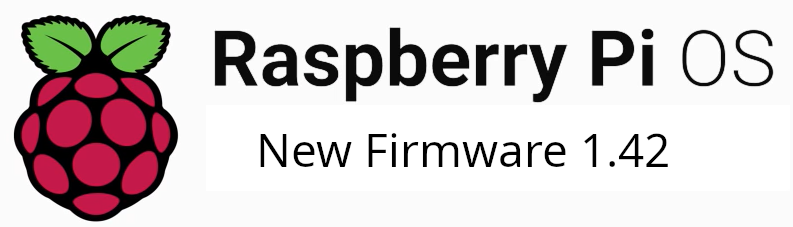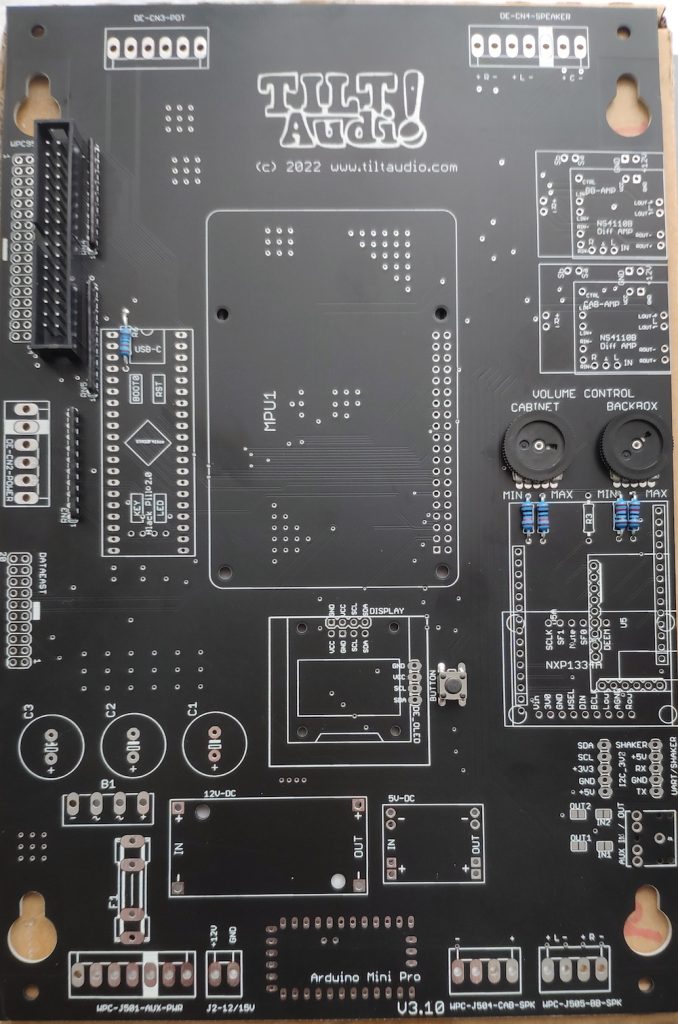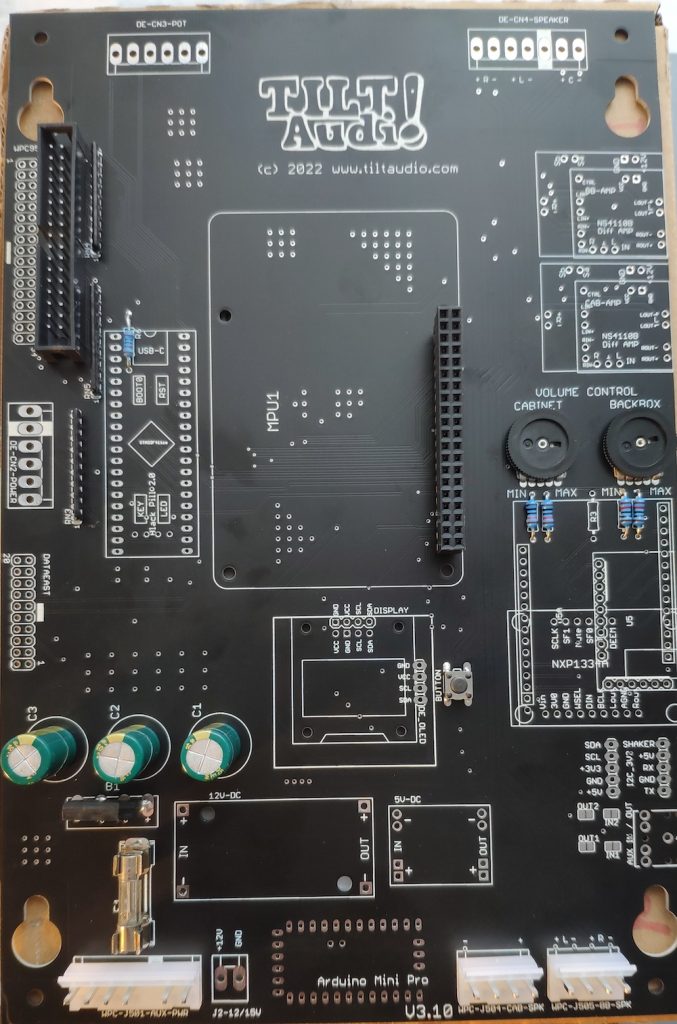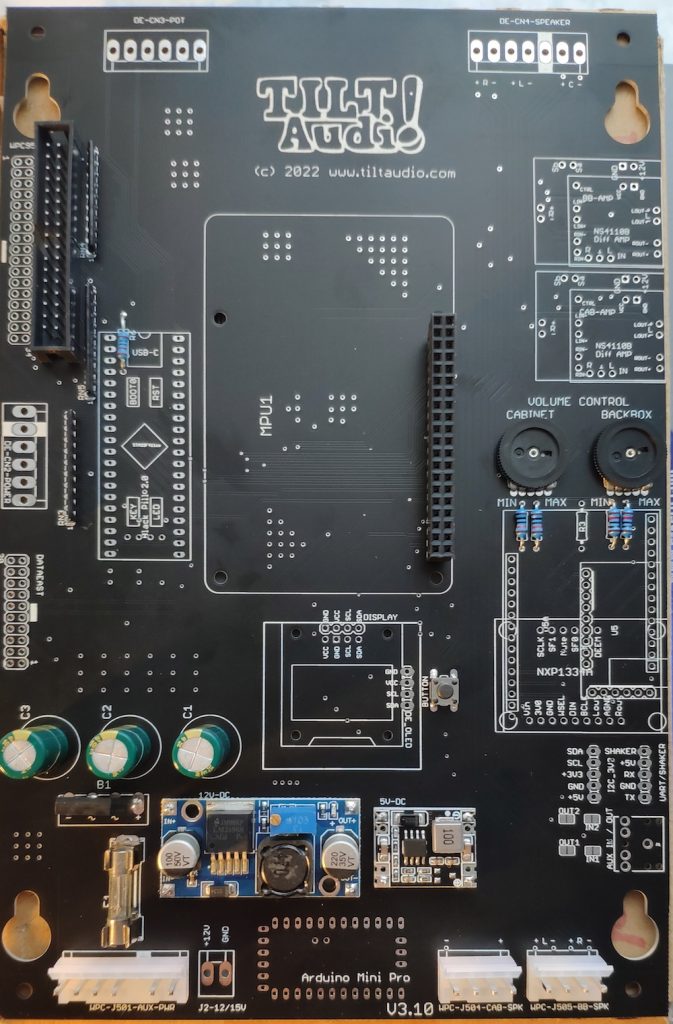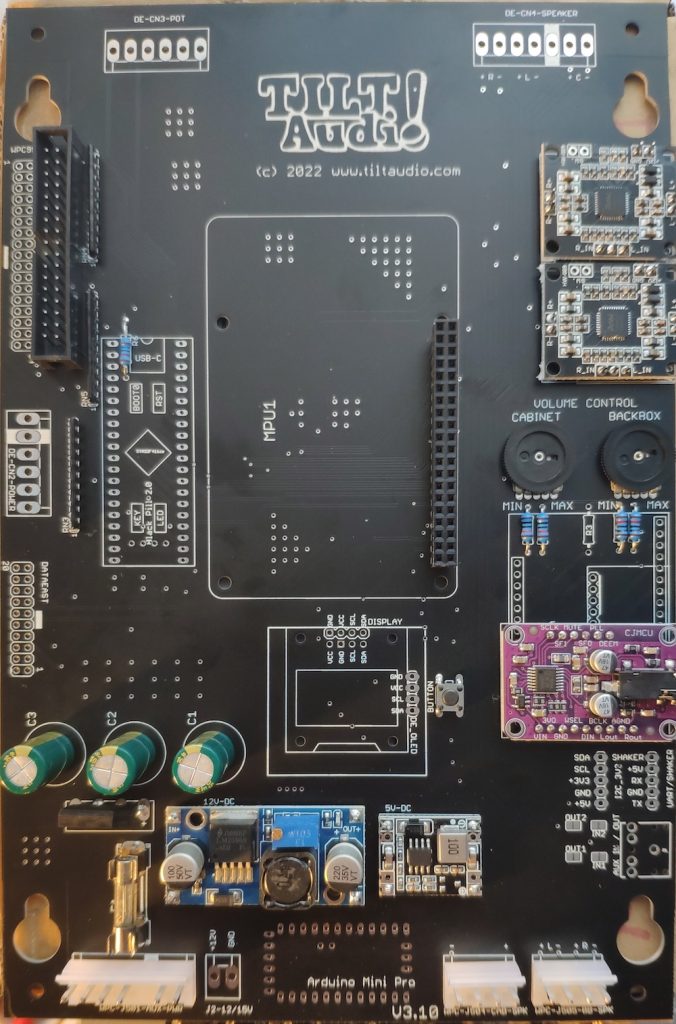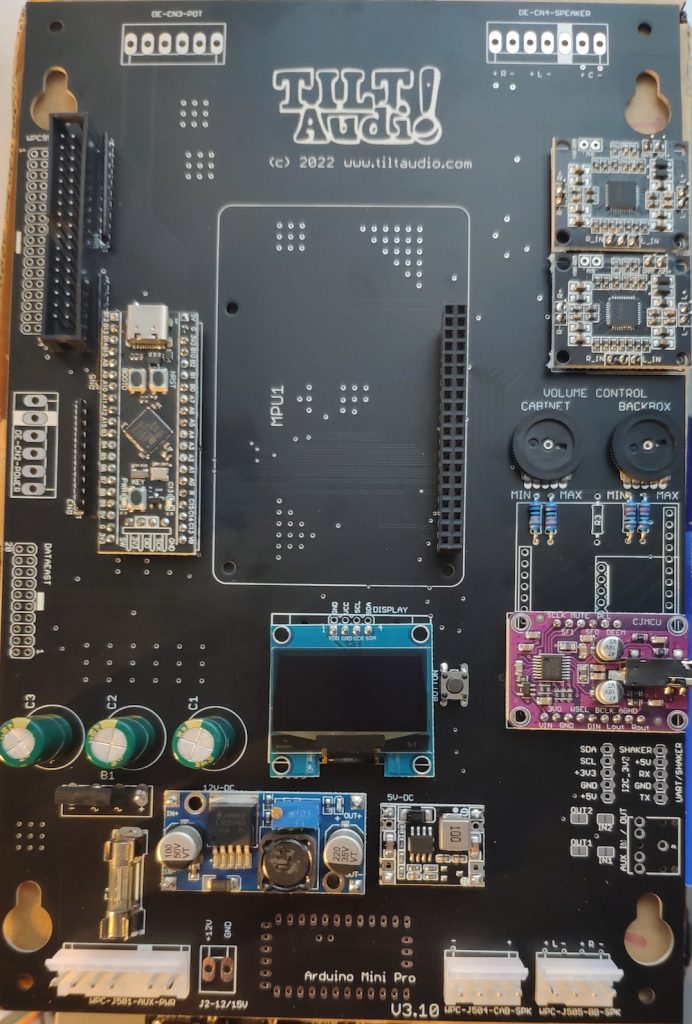Welcome to TILT!Audio. TILT!Audio is an alternative sound system that offers much better sound experience than original sound hardware. It is build based on a Raspberry Pi and replaces the original sound board of your game.
TILT!Audio is the successor of RasPiSound so don’t get confused when in some forums or on my youtube channel it is called RasPiSound.
Wanna see it in action? Check out my youtube channel.
TILT!Audio is not a ready to use product that offers simple plug’n’play by simply replacing the old sound card. However you can easily build it for yourself (see Quick Start).
Order Now!
You do not even need to buy every little piece of hardware on your own, instead you can simply order DIY kits on my shop, that makes assembly very easy. For pinheads in the US you can also reach out to Charlie.
You can even take a look at the schematics and the latest pcb or export gerbers to build the board on your own. Everything you need is hosted on OSHWLab.