To get the web UI working you need to connect to the raspberry pi on your board. As TILT!Audio comes with automatic access point included, just wait a few secands until a wifi network “TILTAUDIO” becomes available. Connect to that network using the password “tiltaudio”.
After that you should be able to connect to http://192.168.42.1:31008/. If your TILT!Audio board features a new mini display, the IP address shows up after the boot logo. Later (see below) you can configure the board to join your at home wifi if you like and then simply connect without switching networks.
In case it works you will see the home screen and the menu on top.
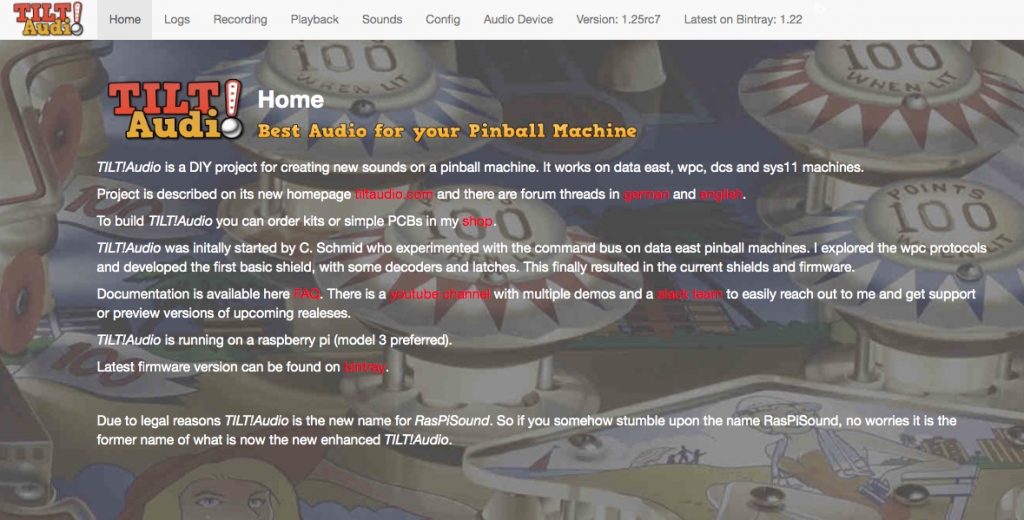
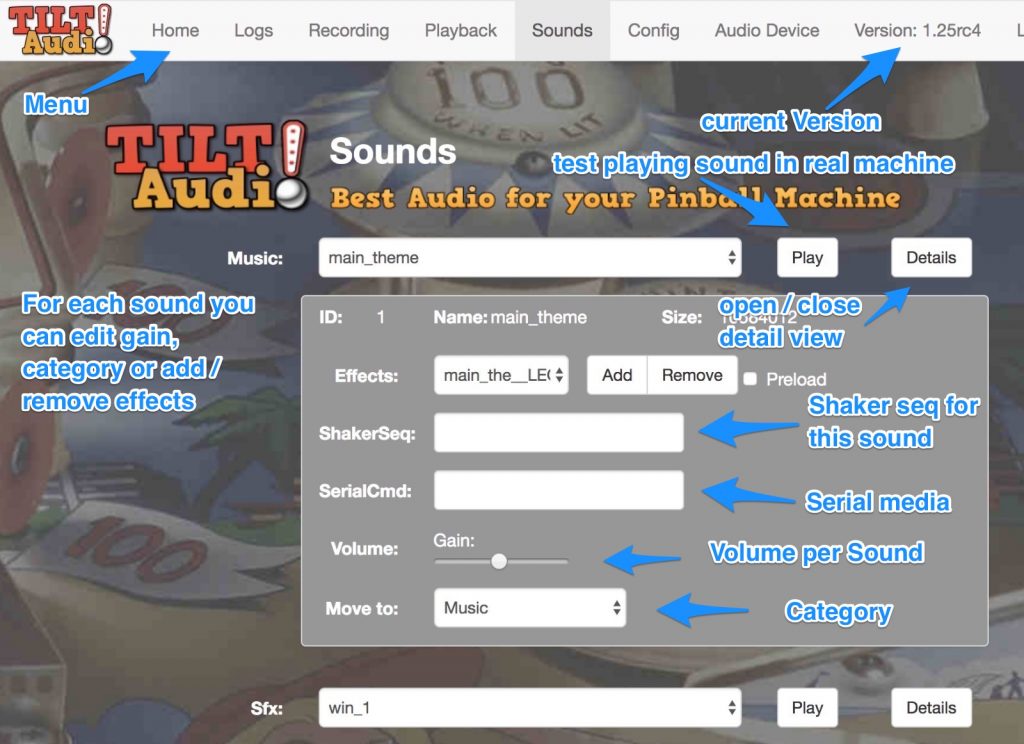
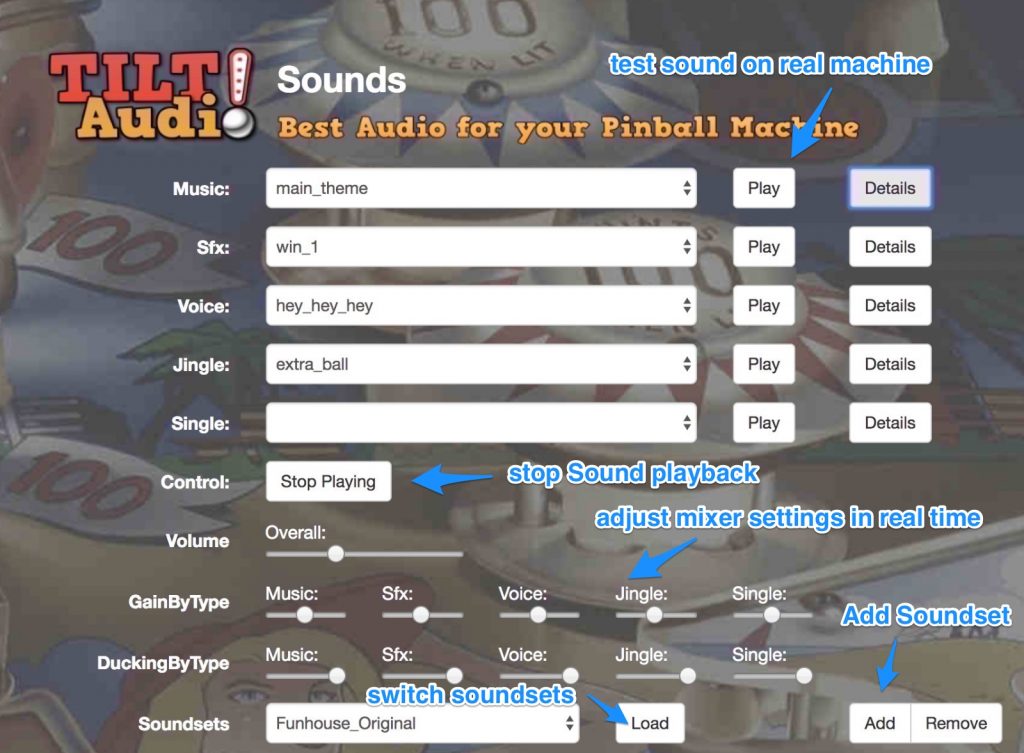
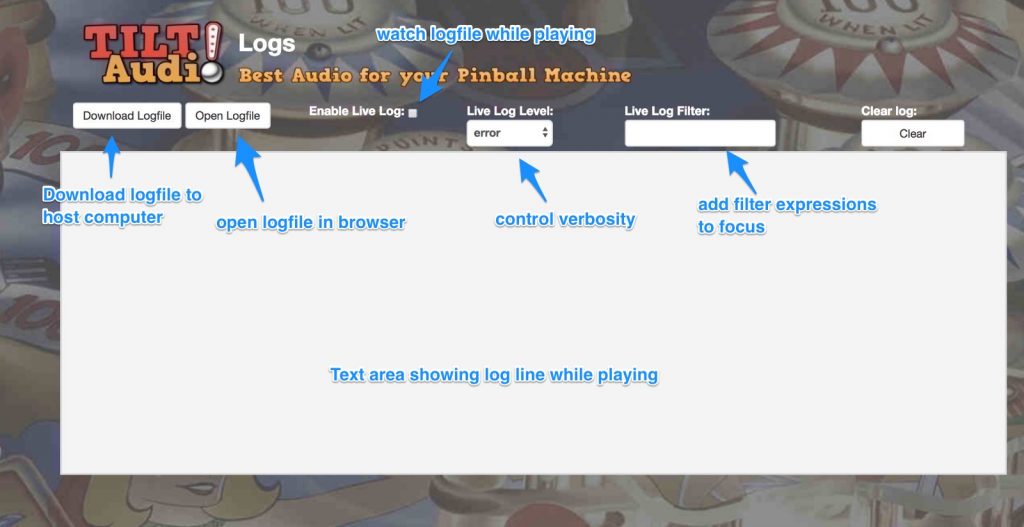

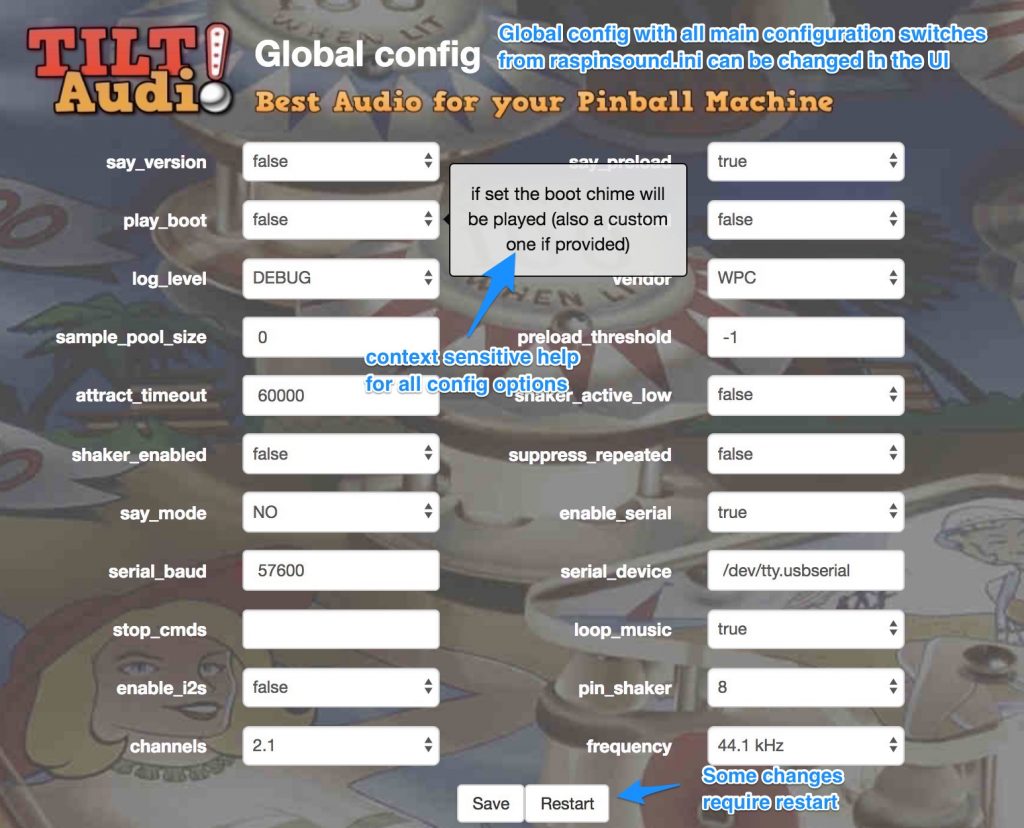
See it in action (features the former version, will be updated soon):
