The latest board has a slightly slimmer layout and the wider DCS like mounting holes can be removed. Also the mostly unused HF output filter for the amps were removed, so no more soldering bridges here.
This assembly post features a multi image step by step build up. So it should be easy to follow for everyone.
First solder the flat components like resistors, resistor networks, pots, idc connectors …
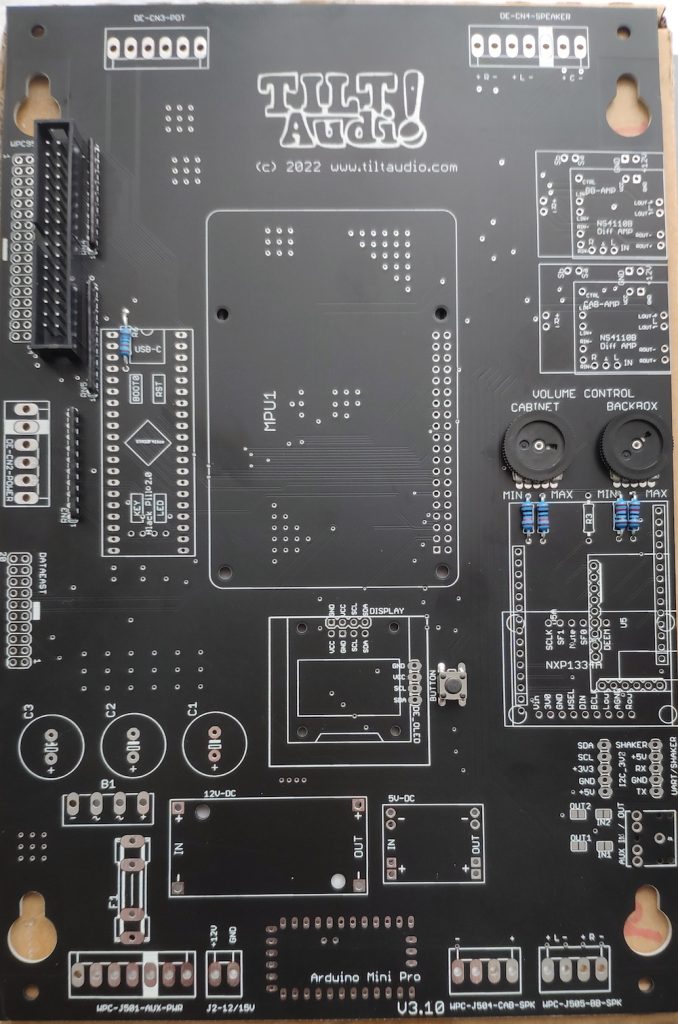
Second add higher connector for the pi and molex connectors for the game, passive power supply parts: rectifier, caps, fuse …
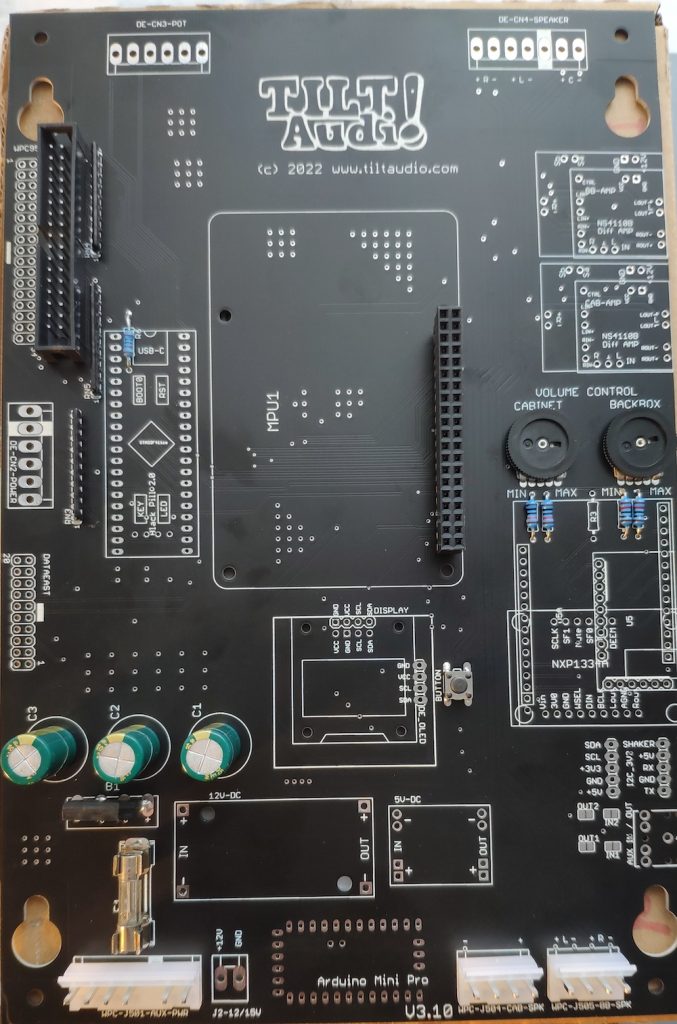
Then add the two DC DC converter modules
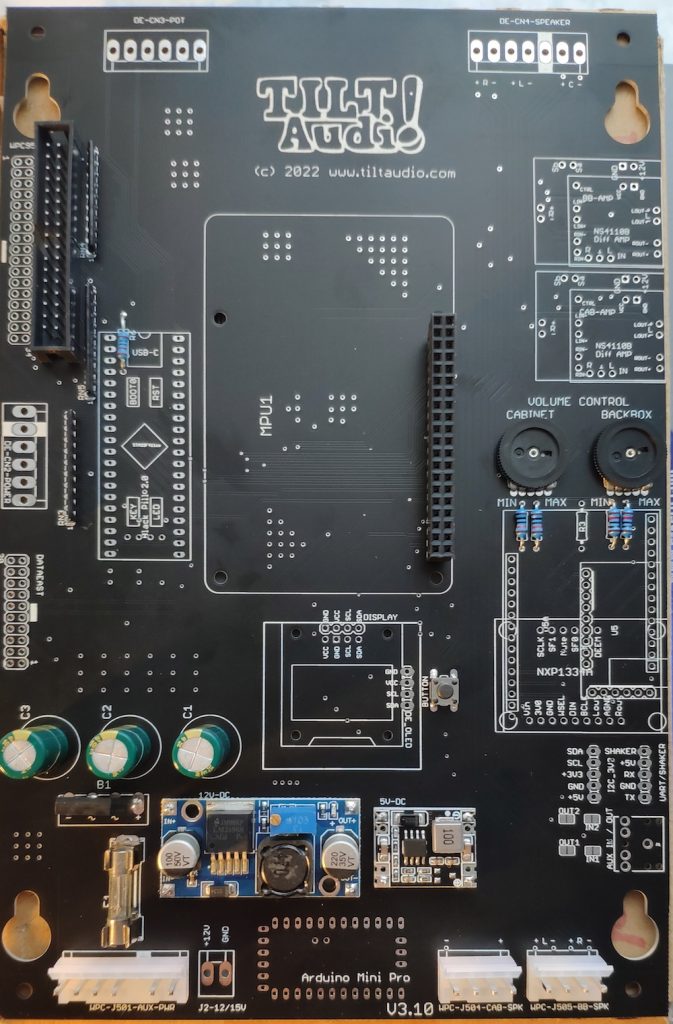
At this time you could (and maybe should) check the power supplies. So far no consumer is mounted, so connecting the J501 to the game (or left most & right most pin to a regulated power supply) should do no harm.
If all works well, you should have 12V on the amp power supply (upper right) and 5V e.g. on the connector right.
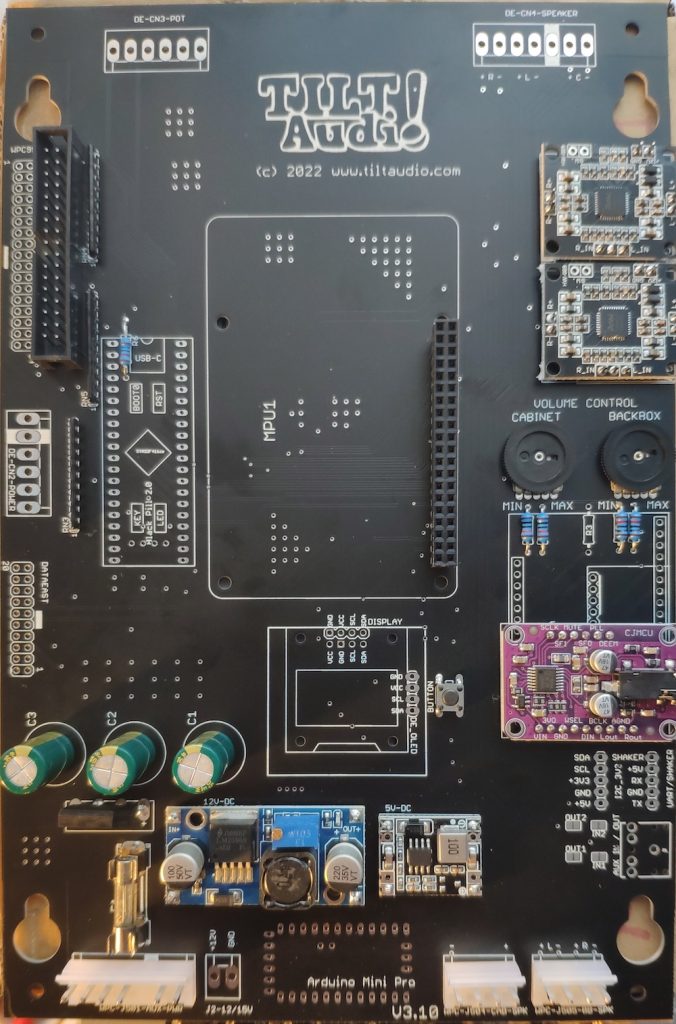
Now with DAC module and amp modules added, you could do a test with the PI applied already. Everything should work, but of course only with sounds triggered from the webUI. This test could also be skipped.
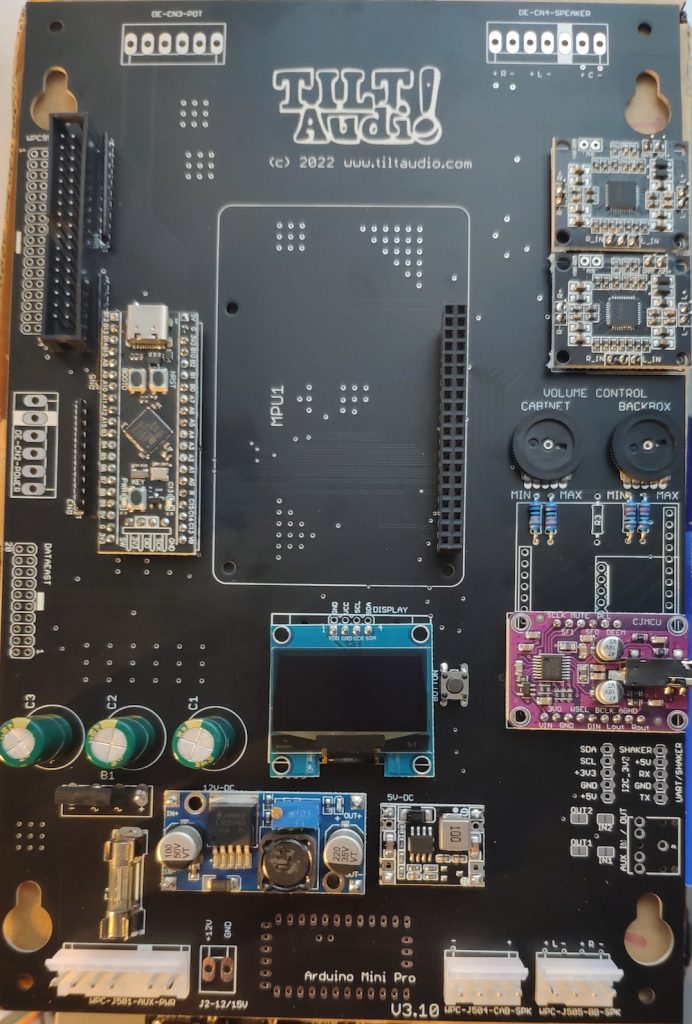
Last step is added the stm (black pill) submodule and the OLED (optional, but recommended). Now with the PI attached, you should be ready to go.
Soldering time about 25 min.
