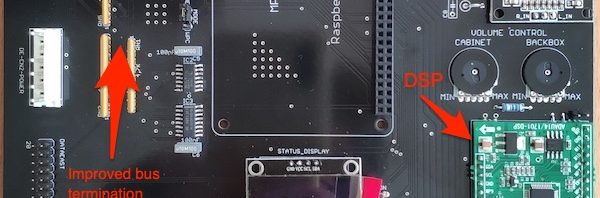First and most important: we did invest quite some time to debug the communication problems with WPC pinball machines. It turned out that it was a small timing glitch introduced by a charge of smd decoders I used in my kits. We heavily improved the PCB design (thanks to Lucky and David) and can now present a completely new design with much improved bus timings, bus termination or to say it simple: IT WORKS with wpc.
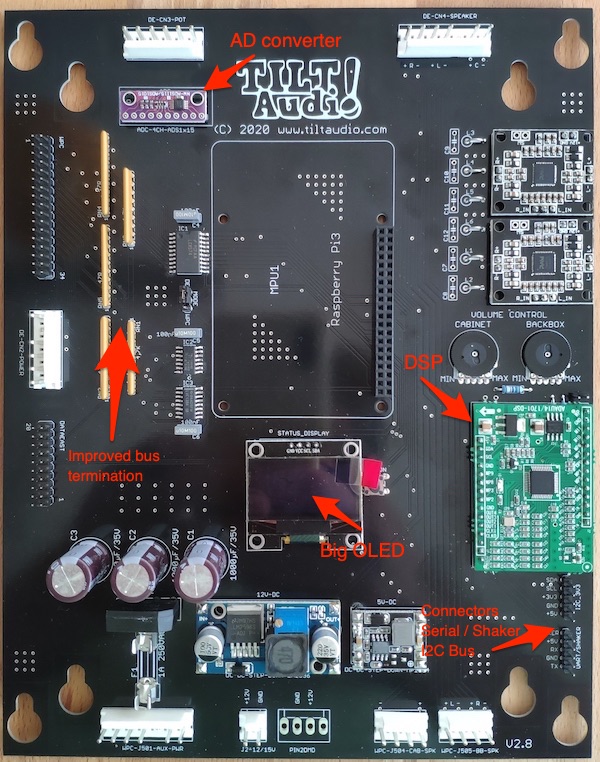
More PCB improvements:
- logarithmic pots to easier adjust speaker volume
- bus termination
- HF noise filtering for amplifier outputs
- removed unnecessary WPC digital power connector
- finally adjust dimensions & hole position to exactly match original sound cards
- cleaner layout
Improved remote volume control (for DataEast)
Cabinet pot is now read via a real analog to digital converter that talks to the raspberry pi via i2c, so TILT!Audio can adjust audio volume very precisely.
Switch soundset on button click
For data east it is now possible to change soundset by just clicking the button on the board. In WPC machines this can also be done by just pressing the VOL- button in the cabinet again, if the volume is already zero.
Optional support for DSP sound output
Instead of just using a stereo DAC 5102 that converts from digital audio TILT!Audio now also optionally supports creating sound via a DSP (digital sound processor) ADAU1701 from analog devices. This way sound for cabinet and back box is digitally routed and processed separately with custom mixing and frequency based filtering each sound path.
The DSP is optional an gets recognised by the firmware automatically.
Enhancements in the firmware
Embedded sound editor
You can now simply edit every sound effect in place by just one click
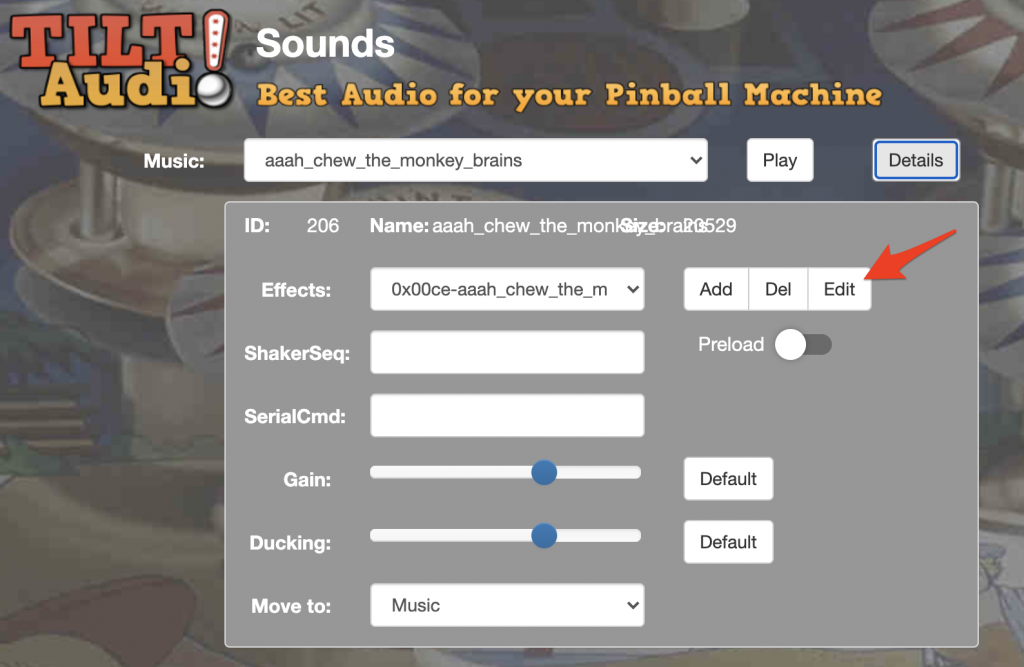
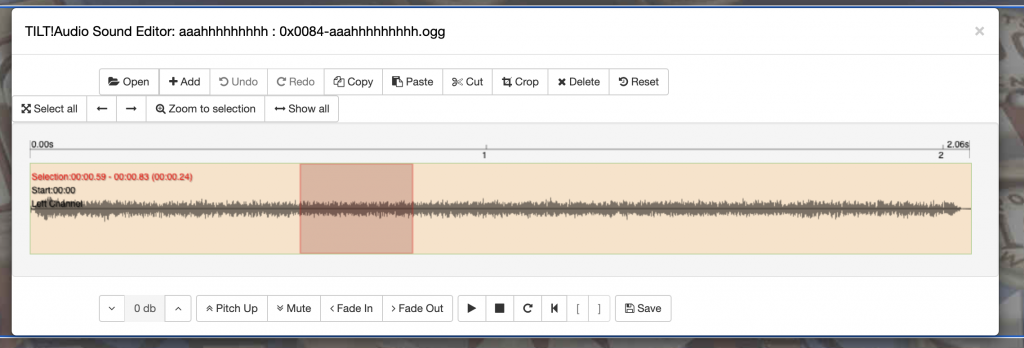
Ducking per sound effect
It is now possible to reduce the volume of the background music (ducking) for each sound effect individually.
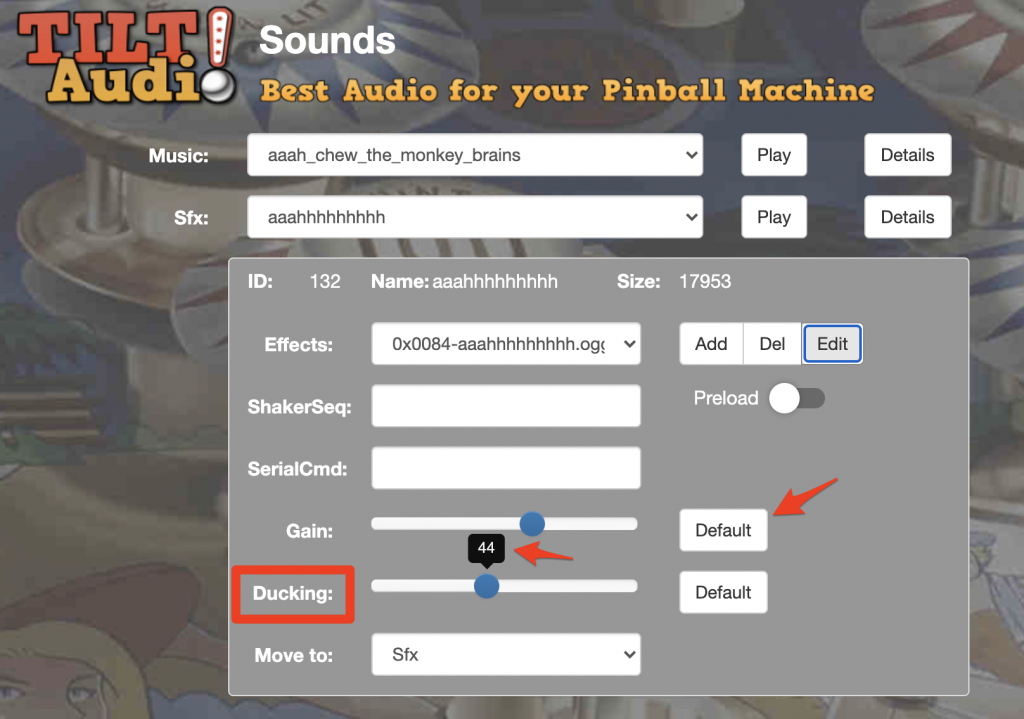
Full support for altsound
“Altsound” the new default standard sound format for sound packages is now completely supported and the preferred format. Just as a reminder: altsound stores all sound properties in a very simple CSV file along with the actual sound files. It is also compatible with pinmame (or VPinMame) for virtual pinball simulators and you can find various sound packages on http://altsound.vpin24.com
Country setting in WIFI
In addition to set wifi passphrase you can now also provide a country setting to adjust usage of channels and transmission power.

Wifi config file is now additionally exposed on the data partition (or USB stick) so that expert user can adjust it on their own.
Simulate sound output in the browser
If you TILT!Audio in not connected to the real machine (or just running on the raspberry pi alone) you can choose to get sound from the browser in the web UI itself. This way TILT!Audio UI can be used as standalone sound pack editor with or without pinball machine connected.
Cleanup of UI and controls
All slider control are now also have tool tips / labels the provide the current setting as number as well as button to restore defaults.
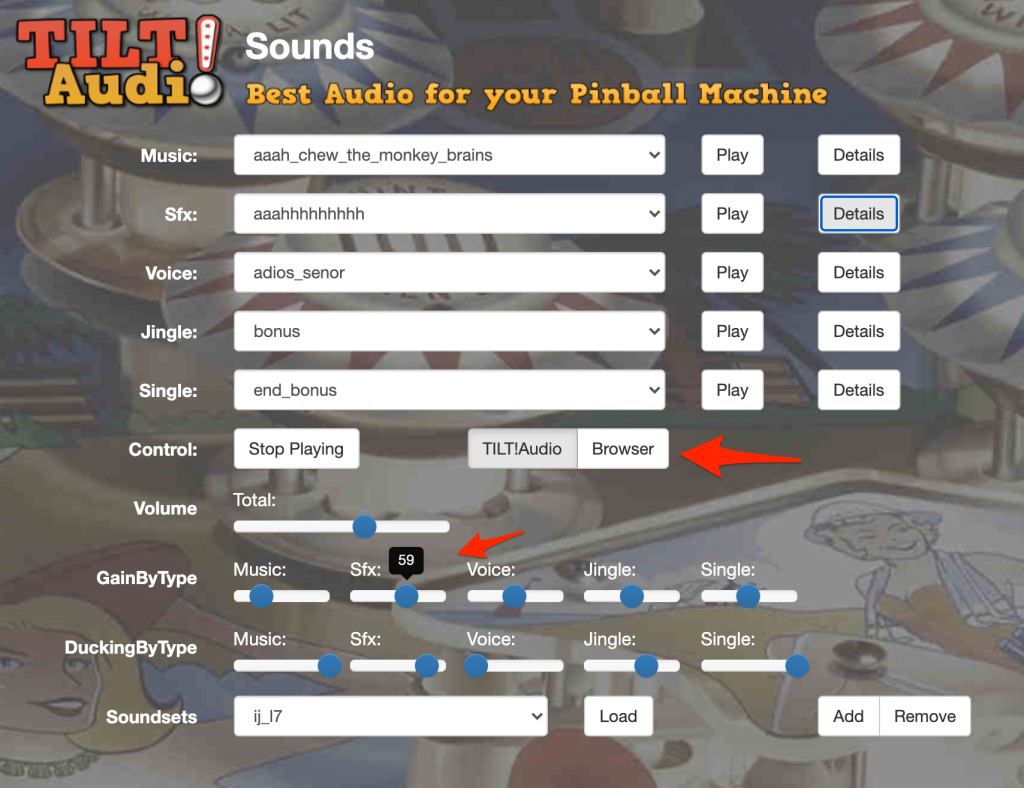
Better structure on config page
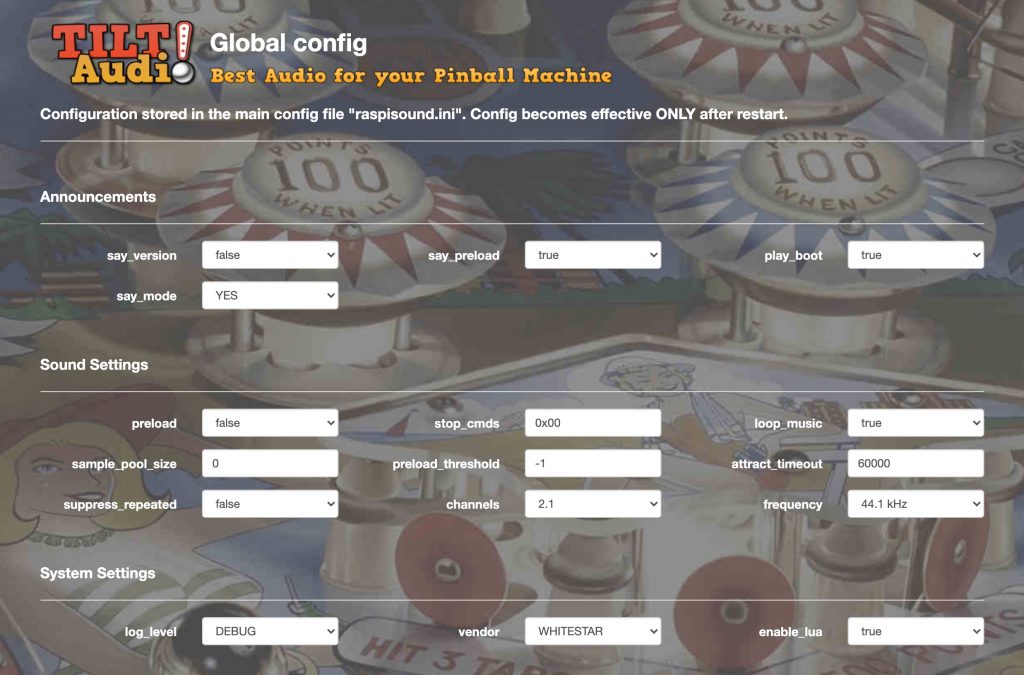
You can actually take a look on the new web UI in the live demo. All changes are of course reset every 10 minutes.
Optional bigger OLED display
The oled display that is / was part of the kits so far, was quite small so you can now also choose to use the bigger ones with SH1106 controllers instead of SH1306.
Bugfixes
- Wifi passphrase with exotic characters are now working
- Moving sound effect from one category to another is working also for altsound.