If you have a good linux experience it is easy to create a bootable sd card for TILT!Audio with arbitrary size.
For everybody else just use the standard method and flash the standard image with etcher.
Just use a normal micro sd card if size 8GB, 16GB or 32GB. These normally come with just one big fat32 formatted partition. TILT!Audio uses the fat32 partition not only for booting, but also as storage for sound packages.
What you need to do is create some space after the fat32 partition for the linux part. In Ubuntu you can just use parted or gparted to shrink the fat32 partition to a smaller size that leaves about 4GB unassigned space.
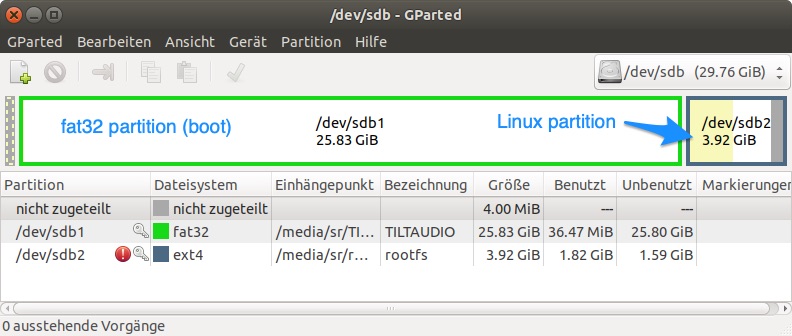
After that use fdisk to create a second primary partition (linux type) that starts right after the fat32 partition. Just check the end block that fdisk displays for the first partition and add 1 block.
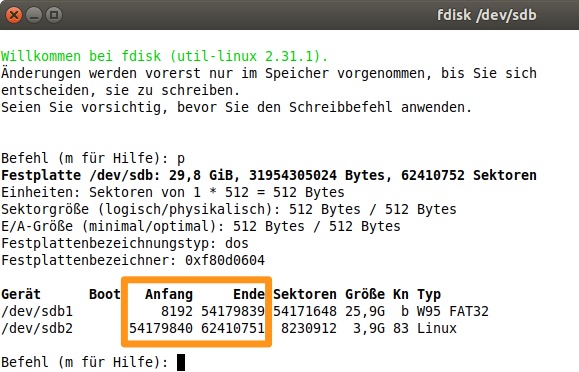
Such a prepared micro sd card then can be filled with data:
- fat32 (boot) partition: just extract this zip
- the linux partition can be “flashed” with dd using that image.
Creating your TILT!Audio sd card this way is much faster than flashing a 16GB image and you can choose what size of sd card to use.
